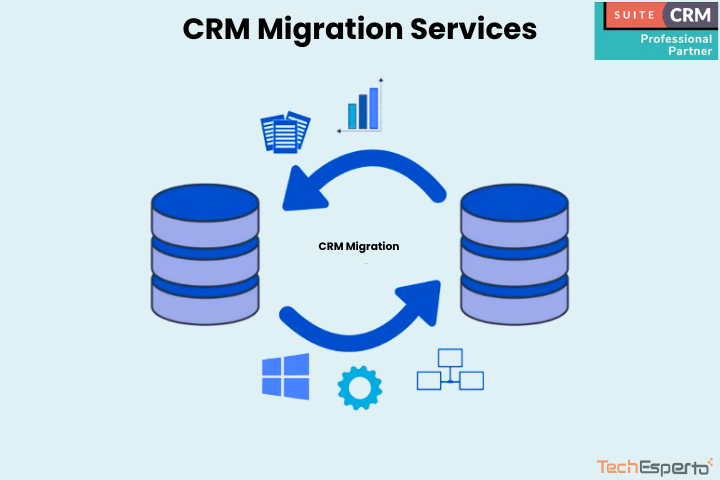Guide to CRM Migration Services
Having a robust Customer Relationship Management (CRM) system is essential for success. But what happens when your current CRM system no longer meets your needs? That’s where CRM migration services come into play. This guide will walk you through everything you need to know about CRM migration services, their benefits, and how to ensure a smooth transition.
Understanding CRM Migration Services
What Are CRM Migration Services?
CRM migration services involve the process of moving data, workflows, and functionalities from one CRM system to another. Whether you’re upgrading to a more advanced platform or consolidating multiple systems into one, CRM migration services are designed to help businesses transition smoothly without losing valuable customer data or disrupting operations.
Why Businesses Need CRM Migration Services
In the rapidly evolving world of business technology, sticking with an outdated CRM system can hold you back. Companies often require CRM migration services when they outgrow their current system, need more advanced features, or want to improve overall efficiency. These services ensure that all your critical customer data is transferred accurately, allowing your business to continue operating without missing a beat.
Key Benefits of CRM Migration Services
Enhanced Data Management
One of the most significant advantages of CRM migration services is enhanced data management. A well-executed migration process ensures that your data is organized and easily accessible, leading to better decision-making and more efficient operations. By moving to a new CRM system, businesses can eliminate data silos and integrate various data sources into a single, unified platform.
Increased Operational Efficiency
When your CRM system runs smoothly, so does your business. CRM migration services help streamline workflows and automate routine tasks, freeing up your team to focus on more strategic initiatives. This increase in operational efficiency can lead to cost savings and improved productivity across the board.
Improved Customer Experience
A successful CRM migration directly impacts your customers. With a modern, well-organized CRM system, your team can access customer information more quickly and provide personalized service. This results in higher customer satisfaction and loyalty, which are crucial for long-term business success.
Steps Involved in CRM Migration
1. Assessing Current CRM System
The first step in the CRM migration process is to evaluate your current CRM setup. This includes identifying what works, what doesn’t, and what features you need in your new system. Understanding your existing CRM’s strengths and weaknesses will help you plan the migration more effectively.
2. Planning the Migration Process
Proper planning is crucial to a successful CRM migration. This phase involves setting clear objectives, defining the scope of the migration, and establishing a realistic timeline. A detailed migration plan will serve as a roadmap, ensuring that every step of the process is executed smoothly.
3. Data Cleaning and Preparation
Before migrating your data, it’s essential to clean and prepare it. This step involves removing duplicates, correcting errors, and ensuring that your data is up-to-date. Proper data preparation minimizes the risk of data loss or corruption during the migration.
4. Choosing the Right CRM Migration Tool
The next step is selecting the right CRM migration tool. There are various tools available, each with its strengths and weaknesses. Your choice should be based on your specific business needs, the complexity of the migration, and the compatibility with your target CRM system.
5. Executing the Migration
Once you’ve prepared your data and chosen your tools, it’s time to execute the migration. This involves transferring data, setting up new workflows, and configuring the CRM to meet your business requirements. It’s important to monitor the migration closely to ensure everything goes according to plan.
6. Post-Migration Testing
After the migration is complete, it’s essential to test the new CRM system thoroughly. This testing phase ensures that all data has been transferred correctly and that the system functions as expected. Any issues should be addressed immediately to avoid disruptions to your business operations.
Common Challenges in CRM Migration
Data Loss and Corruption
One of the biggest risks associated with CRM migration is data loss or corruption. This can occur if the migration process is not handled carefully, resulting in missing or inaccurate data. To mitigate this risk, it’s crucial to back up your data before starting the migration and to work with experienced CRM migration service providers.
Downtime and Disruptions
CRM migration can sometimes lead to downtime or disruptions in your business operations. This is particularly challenging for companies that rely heavily on their CRM systems for daily tasks. To minimize downtime, it’s important to plan the migration during off-peak hours and ensure that all team members are prepared for the transition.
Employee Training and Adaptation
Even the best CRM system won’t be effective if your team doesn’t know how to use it. After migration, it’s essential to provide training to ensure that your employees are comfortable with the new system. This training will help them adapt quickly and maximize the benefits of the new CRM.
How to Choose the Right CRM Migration Services
Evaluate Service Provider Expertise
When selecting a CRM migration service provider, experience matters. Look for providers with a proven track record in CRM migration, particularly in your industry. An experienced provider will be better equipped to handle the complexities of the migration process and ensure a successful outcome.
Consider Customization Needs
Every business is unique, and your CRM migration services should reflect that. Choose a provider that offers customization options to tailor the migration process to your specific needs. This might include custom data fields, workflow configurations, or integration with other business systems.
Review Support and Training Options
Post-migration support is crucial for ensuring that your new CRM system continues to function smoothly. When evaluating CRM migration services, consider the level of support and training they offer. A good provider will offer ongoing support to help you troubleshoot issues and make the most of your new CRM system.
Conclusion
In today’s competitive business environment, having the right CRM system in place is essential. CRM migration services play a critical role in ensuring that your business can transition to a new system without losing valuable data or disrupting operations. By understanding the benefits, steps involved, and common challenges of CRM migration, you can make an informed decision and choose the right service provider for your needs.
FAQs
What is CRM migration?
CRM migration involves transferring data, workflows, and functionalities from one CRM system to another, ensuring that all critical customer information is preserved.
How long does a typical CRM migration take?
The duration of CRM migration can vary depending on the complexity of the data and the systems involved. However, most migrations can be completed within a few weeks.
Can I migrate data from any CRM system?
Yes, CRM migration services can typically handle data migration from most CRM systems, although the process may vary depending on the specific platforms involved.
What happens to my data during the migration?
During the migration, your data is transferred from the old CRM system to the new one. It’s crucial to back up your data before migration to prevent any loss or corruption.
Is it possible to customize CRM migration services?
Yes, many CRM migration service providers offer customization options to tailor the migration process to your specific business needs.